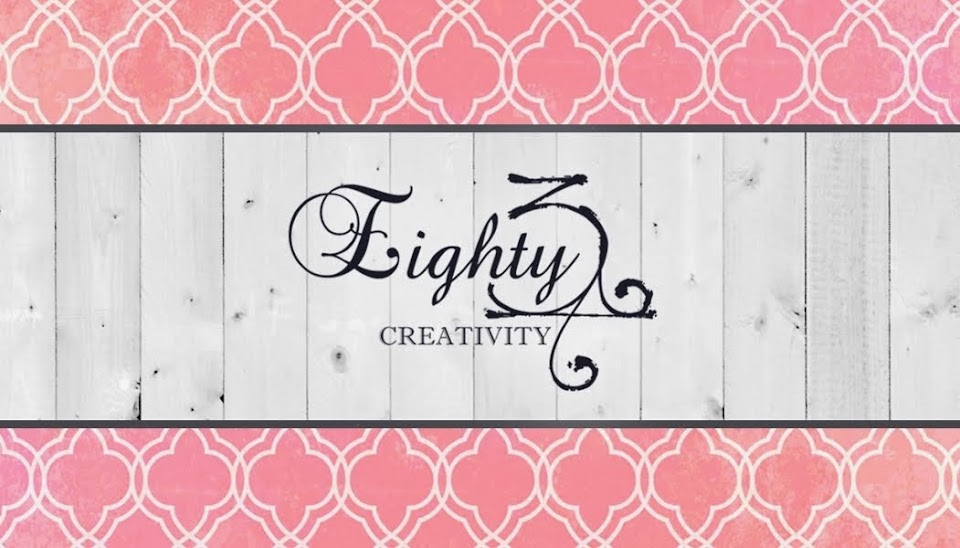Saturday, November 23, 2013
Eighty-3 Creativity LIVE on Etsy!
I'm proud to announce that Eighty-3 Creativity has broadened its horizons and has become a crafting business! The Company currently has traditional-styled 6x6 mini scrapbook albums for sale in a variety of themes...with more being added each day! Please visit the link below to view the Company's Etsy page for yourself! And thank you again for your continued support :)


Sunday, September 8, 2013
Merry Christmas!...?
Enjoy!
Saturday, August 10, 2013
"The Great Outdoors" Digital Layout
Had a perfect day (minus the bugs) visiting Sacandaga Lake with my boyfriend. There's nothing better than the scent of the fresh air and the beauty of nature all around!
Digital Products Used:
Creative Memories:
-Rugged Digital Power Palette (paper, mini title, accent, ribbon)
Katie Pertiet:
-Square Frames, Striping Graphic No. 1: Grunge, Letter Box Pattern Clusters No. 4 (arrows)
Fonts: "5yearsoldfont", "Hand of Sean", "Destroy", Creative Memories "Tattered Flannel Digital Alpha Set"
Monday, July 29, 2013
CM Design Team - The Wall Digital Layout
Even though Creative Memories is coming to an end as we know it (and morphing into something new), it was still an honor to be selected as a member of the 2013 Creative Memories Design Team. I had the opportunity to work beside some very talented and creative ladies and miss creating new projects for the company often. Before the team disbanded the home office ladies posted a photo through Instragram of "The Wall". The Wall displayed all of the Design Team Members...and I was proud to see my photo hung beside the other designers. Another design team member had created a layout in honor of the photo and so I took her example and created my own version.
Hope you enjoy! For the time I had with the Design Team it was such great fun!
Hope you enjoy! For the time I had with the Design Team it was such great fun!
Sunday, July 14, 2013
The Scrap Room!
It was months in the making, but it's finally here...my new scrap room! It's not the biggest space but it's my little slice of creative heaven. Many hours were spent at Hobby Lobby, yard sales and in search of vintage furniture to give the room the atmosphere I was looking for. I couldn't be happier with how it turned out! It's lovely with it's own little twist of vintage.
As promised, I took photos of some of the room's highlights to share with you all!

As promised, I took photos of some of the room's highlights to share with you all!


>>>Old fashioned (yet new) crate box to store embellishments.<<<
>>>Authentic wood crates to stack and store tools and embellishments.<<<
>>>Wall of white scatter frames and canvass prints.
I even turned the little frames into mini-cork boards!<<<
Friday, June 28, 2013
Year In Review - Digital Excerpts
It's been a little while since my last post! My apologies...I just moved recently and have been super busy setting up my...NEW CRAFT ROOM! It's all very exciting and I plan to share some photos of it soon...
In addition to the move I also worked hours upon hours on a 2011 and 2012 Year In Review. They are basically albums full of layouts from the different events and memories I took photos for throughout the year.
Below are a few sample digital pages from the albums. Enjoy!
In addition to the move I also worked hours upon hours on a 2011 and 2012 Year In Review. They are basically albums full of layouts from the different events and memories I took photos for throughout the year.
Below are a few sample digital pages from the albums. Enjoy!
Tuesday, May 7, 2013
"Rehearsal Dinner" Digital Layout
I was proud to be the Maid of Honor for my good friend Michelle's Wedding a few years back. We had a warm and welcoming Rehearsal Dinner after the Rehearsal festivities at a local home-owned restaurant. This Layout features some of the photos and memories from the event!
Digital Program: Creative Memories Storybook Creator 4.0
Digital Product Supplies Used:
Creative Memories:
- Divine Digital Power Palette (Embellishments)
- Reflections Digital Power Palette (Embellishments)
- Vintage Romance Sewing Room Digital Embellishments
- PS I Love You Digital Overlays
- PS I Love You Digital Embellishments
- Just Fun Digital Kit
- Love Is In The Air Digital Kit
- Tattered Skirts Digital Kit
Katie Pertiet:
- You're Invited ("dinner")
Fonts: "Schalk" and "Jellyka Cutty Cupcakes"
Wednesday, May 1, 2013
Friendship Cards - Traditional
Nothing quite as sweet as a few "Friendship" themed cards to brighten up a good friend's day and to welcome the flowers of Spring!
Products Used:
Creative Memories: Reflections Power Palette; Enchanted Epoxy Stickers.
Recollections: Kraft Cardstock.
Products Used:
Creative Memories: Enchanted Digital Power Palette; It's a Girl Embossed Cardstock; "Raspberry" Solid Cardstock; Reflections Power Pallete Title Sticker.
Tuesday, April 30, 2013
"Hampton Beach" Digital Layout
I know it's still early, but no one can deny the hot days of Summer will be here before we know it! This layout was created using photos from a family trip to the beach for vacation.
Just looking at this page makes me wish I was enjoying the sun right now!
Just looking at this page makes me wish I was enjoying the sun right now!
Digital Program: Creative Memories Storybook Creator 4.0
Digital Product Supplies Used:
Creative Memories:
- Vintage Chic Digital Power Palette
- Digital Embellishments – Office Supplies – Silver
- Reflections Spring/Summer Digital Additions
- Reflections Digital Power Palette
- Enchanted Digital Power Palette
- Distressed Digital Overlays
"Salem" Digital Layout
Salem Massachussets has become one of my favorite Halloween Destinations! I know, I know...Halloween is still a long ways away, but I came across this Digital Layout I made recently from our little trip to Salem this past year. In particular I love the digital kit and accents I used. They really caputured the feel of Autumn for me. I know where I'll be next October!
Digital Program: Creative Memories Storybook Creator 4.0
Digital Product Supplies Used:
Creative Memories:
- Autumn Breeze Digital Kit
- Square Frames 12x12
- Vintage Frames No. 25
Sunday, April 28, 2013
Embellished Wood Frame
I've had this beautiful picture of my Sister enjoying the scent of a sunflower for a few years now. The day the photo was taken was perfection; the bright blue sky enhanced the beauty of nature itself. I wanted to display the photo in a way that appropriately displayed its joy.
I found this natural wood frame at Hobby Lobby to use as the project's base (love it)! Then I turned to the photo itself as the inspiration to all that followed!
Products Used:
Prima Marketing, Inc.:
Jolee's Boutique: Sunflowers
Tim Holtz: Idea-ology - White Flower Ribbon Lace
Recollections: Beige Ribbon Lace, Mini Gold Flowers
Miscellaneous: Tiny White Flowers, White Lace, Sticker Jewels, Wood-Themed Cardstock
Creative Memories: Border Maker System with "Fence" and "Rustic Fence" Cartridges, Foam Squares
Beacon: 3 in 1 Craft Clue
I found this natural wood frame at Hobby Lobby to use as the project's base (love it)! Then I turned to the photo itself as the inspiration to all that followed!
Products Used:
Prima Marketing, Inc.:
- Paper Flowers, Large Gold Flowers
- Paper Leaves
- Pearl/Mini Flower Swirl Embellishment
Jolee's Boutique: Sunflowers
Tim Holtz: Idea-ology - White Flower Ribbon Lace
Recollections: Beige Ribbon Lace, Mini Gold Flowers
Miscellaneous: Tiny White Flowers, White Lace, Sticker Jewels, Wood-Themed Cardstock
Creative Memories: Border Maker System with "Fence" and "Rustic Fence" Cartridges, Foam Squares
Beacon: 3 in 1 Craft Clue
Saturday, April 20, 2013
"A Lovely Autumn Dawn" Traditional Layout
This simple (yet lovely) traditional layout features my friend's daughter Madelyn. What a smile!!
Photography Credit: Sophia Sabella Photography
Layout Dimension: 12x12
Products Used:
- Creative Memories: Vintage Chic Power Palette Cardstock, White Shimmer and Gold Cardstock, It's a Boy Embossed Cardstock, Border Maker System with Rustic Fence Cartridge, Divine Power Palette Epoxy Stickers
- Recollections: Gold Glitter Chipboard Letters, White Pearl Letters, Kraft Cardstock
- Prima Marketing: Leaves
- Authentique: Mini letters
- Martha Stewart: Gold String Ribbon
- Cricut Cartridge: Heritage (for the tree)
- Wilton: White Doilies
- Miscellanous: White Lace, Gold Mini Frame, White Flowers
Wednesday, April 17, 2013
"Always Loved" Digital Layout
A fresh new layout using photos from an engagement shoot by Storm King Photography!
Photographer Credit: Storm King Photography
Digital Products Used:
Photographer Credit: Storm King Photography
Program Used: Creative Memories Storybook Creator 4.0
Finished Layout Size: 12x12
Finished Layout Size: 12x12
- Creative Memories: Vintage Chic Digital Power Palette; PS I Love You Digital Embellishments; PS I Love You Digital Shapes
- Katie Pertiet: Fine Line Borders
Pin Away! (on Pinterest that is...)
I'm proud to be able to share the following links to some of my works on Pinterest via Creative Memories!
Clink on the link below each photo to access the layout on Pinterest...and pin away as you wish! :)
Traditional Layouts:
Clink on the link below each photo to access the layout on Pinterest...and pin away as you wish! :)
Traditional Layouts:
Digital Layouts:
Friday, April 12, 2013
"Leaves Abound" Digital Layout
I couldn't resist but to scrapbook another layout with this handsome little man!
Photography Credit: Storm King Photography
Program Used: Creative Memories Storybook Creator 4.0
Finished Layout Size: 12x12
Finished Layout Size: 12x12
- Creative Memories: Boots and Braids Digital Kit; Autumn Breeze Digital Kit; Harvest Fun Digital Additions; Reminisce Digital Power Palette; Distressed Digital Overlays
- Katie Pertiet: Fine Line Border
Wednesday, April 10, 2013
Creative Memories Baby Blog Hop 2013
Creative Memories Baby Blog Hop - by Design Team Member Taraneh!
One of the things I love most about little ones is their personalities. And what’s particularly great about them is that often those characteristics you see in someone when they’re little still remain a huge part of who they become when they’re an adult.
Part 1: Taraneh - Then & Now
On April 11th this year I turn 30! It’s been a great journey so far and I know there’s still so much to come. I decided to create a layout comparing mini-Taraneh to adult-Taraneh. This project really allowed me to reflect on who I was then and who I’ve become.
Step 1: To allow myself to be somewhat impartial, I asked my mother to list out personality traits she noticed in me when I was little. Simultaneously, I created a list of what I think my personality traits are today….and then compared!
Step 2: Find the perfect photos! I searched for a photo or two of my mini-self that I think captures a lot of my personality all on its own, and then did the same thing for a current pictures of myself.
Step 3: The Layout. For this project I created a Digital 12x12 Layout which incorporated the list from my mother and myself, the photos of mini-Taraneh and adult-Taraneh, and the amazingly cute “It’s a Girl” Digital Kit by Creative Memories as the focus of my page.
This ended up being one of the most fun to create (and most meaningful) layouts I’ve created, and I encourage everyone to try and create your own version of this project when you get the chance!
Products Used:
It’s A Girl Digital Kit
It’s A Girl Digital Embellishments
It’s A Girl Digital Overlays
Tiny Treasures Sweet Pea Digital Alpha Set
April Afternoon Digital Alpha Set
Decorative Cardstock Digital Shapes
Fonts: “5 years old font” , “Monotype Corsiva” and “Mistral”
Finished Size: 12x12 (Digital)
Using It’s a Girl Digital Kit, add Paper 1 to the page. Cut the page in half but keep both sides. Use the Cut & Fill option and sample a shade of pink for the top half of the paper.
Using It’s a Girl Digital Kit, cut Paper 6 so that you are left with a horizontal strip of the grey patterned swirl. Position the strip over the spot where both halves of paper meet to cover the seam.
Add any sheet of paper to the layout, and then Cut & Fill so that the paper is now white. Using It’s a Girl Digital Kit, add Overlay 6 and sample a yellow color for the overlay. Group the white paper and yellow overlay together. While the grouped papers are selected, cut shape 14 from the Decorative Cardstock Digital Shapes. Cut Shape in half horizontally. Position on top-half of page as shown.
Using It’s a Girl Digital Kit, add two of Paper 12 to the layout. Resize so that they look like two smaller pieces of notebook paper. Angle and position on the top portion of the layout as shown. Cut off any excess portion so that it has the appearance of being tucked under the grey-border. From the same kit, add two Butterfly_Green embellishments to the page, resize, add shadow, and position on page as shown.
Using the April Afternoon Digital Alpha Set, insert two text boxes that say “Then” and “Now”. Position on the layout as shown. Also add the text for the “&” Symbol. Change the color of the & symbol to pink, place in the center-top of layout and adjust the opacity.
Add 2 text boxes and write in the items from your two lists. Arrange on top of mini-notebook embellishments.
Insert three empty photo frames. Customize the size as preferred. Insert frames with photos and add white frame border. Add light shadow. Align and space evenly, then place on bottom half of layout as shown.
Using It’s a Girl Digital Kit, insert embellishments Circle Tag in Pink, Red and Green. Resize, add light shadow, and position on bottom right side of each photo frame as shown. Using Tiny Treasures Sweet Pea Digital Alpha Set, insert ages of the baby/person for each respective photo. Resize and layer on top of the three Circle Tag embellishments as shown.
Using It’s a Girl Digital Kit, rubber-stamp the embellishment Adorable to the page, rotate and position on top left of baby picture. Using It’s a Girl Digital Additions, add the embellishment LittlePrincess, fill so entire color is pink, rotate and position on the left of center little girl picture. Add text box and type “All Grown”, make font pink, rotate and place on the left of the adult picture.
Using Tiny Treasures Sweet Pea Alpha Set, add three Fancy text boxes to the page which the age of the person in each of the three photos. Resize and layer the ages on top of the Circle Tag embellishments on the bottom of the page.
Part 2: Charlie – Our Little Man
This type of project doesn’t have to end here. There are lots of ways you can start working on a project similar to the one above for little ones in your life who are still little. For example, my friend’s son Charlie is currently 16-months old and he already has such a great little personality. I asked my friend to make a list of her son’s personality traits that she can see already. I then took that list along with some photos of him at 16-months, and made a digital layout about Charlie’s personality as a little one. This way, as time passes by and Charlie grows older, she can see the way her little man was when he was tiny and create new pages about his personality as he gets older!
Step 1: The List from Charlie’s Mom
Step 2: Some adorable photos of Charlie
Step 3: The Layout. I went Digital with this layout as well, and used the “It’s a Boy” Digital Kit by Creative Memories as the main focus.
Products Used:
It’s A Boy Digital Kit
It’s A Boy Digital Embellishments
Fun Stitches Digital Embellishments
Shape Maker Digital Shapes
Tiny Treasures Rubber Ducky Digital Alpha Set
Tiny Treasures Sweet Pea Digital Alpha Set
Font: "5 years old font"
Finished Size: 12x12(Digital)
Instructions:
Using It’s a Boy Digital Kit, add Paper 21 as the background. Then add Paper 10 to the page, and decrease its size. Then Center Paper 10 on top of Paper 21. Add a dark glow to Paper 10.
Using the Shape Maker Digital Shapes, cut out 7 shapes of Puzzle1 using different patterned papers from the It’s a Boy Digital Kit. Arrange/overlap the puzzle pieces on the bottom of the layout as shown. Add a heavy shadow to on every other puzzle piece to create dimension.
Using It’s a Boy Digital Kit, add Paper 6 to the page. Cut the paper so that you are left with a horizontal strip of the mini-owls. Place the border across the page and above the puzzle pieces. Add another piece of paper to the layout (any color), resize so that it creates a border on either side of the mini-owl strip. Cut and fill to a darker blue color. Add shadow.
Using It’s a Boy Digital Kit, add Embellishment Photomat 4 to the layout. Layer the photomat partially under the mini-owl strip on the page as shown. Cut a ripped edge along the top of the photomat. Add a shadow. Using Fun Stitches Digital Embellishements, add ZigZagWide stitches on both sides of the photomat. Using It’s a Boy Digital Embellishments, add embellishments Adorable and BringMeSmiles to the photomat and layer on top of the paper as shown.
Add a text box. Type in the Child’s name and age. Place above the Adorable embellishment as shown.
Add three empty photo frames and resize. Add a green border to all frames. Layer the photos under the paper from the previous step and angle as shown. Insert your photos.
Add another text box. List out the little one’s personality traits, center, and place on the left hand side of the layout as shown.
Using Tiny Treasures Rubber Ducky Digital Alpha Set, add the words “Our” and “Man” (or Lady) to the layout. Change the color, resize and position on top of the layout with a space in between the two words.
Using Tiny Treasures Sweet pea Digital Alpha set add the work "little." Change the color, resize and position between the two other words as shown.
Using It’s a Boy Digital Kit, add the embellishments Orange Owl, resize, add shadow and place above photos as shown. Using It’s a Boy Digital Embellishments add Elephant Small and Giraffe to the layout. Resize and place on layout as shown. Add light shadows.
______________
Life may affect us in different ways as we grow,
but the good people that we are at our core are a
part of us so early in our lives.
It’s those traits that allow us to experience
and learn so that we can grow to become the
wonderful people we were always meant to be!
Creative Memories Baby Blog Clue: Y
Thanks for stopping by!
Your next stop will be at
Monday, April 8, 2013
" So This Is Love..." Digital Layout
Here's another Digital Layout using a beautiful engagement photo taken by Evan with Storm King Photography in Grand Central Station!
Photography Credit: Storm King Photography
Digital Products Used:
Photography Credit: Storm King Photography
Program Used: Creative Memories Storybook Creator 4.0
Finished Layout Size: 12x12
Finished Layout Size: 12x12
Digital Products Used:
- Creative Memories: Vintage Chic Power Palette; PS I Love You Digital Kit; PS I Love You Digital Embellishments; Traveler Digital Kit
- Katie Pertiet: Fine Line Border; Pencil Line Words; Lens Flare
"Live Life Fully" Digital 2-page Layout
A few years ago my sister and I took a trip to Vermont to visit some family. I brought my little Canon camera along for the trip and ended up capturing some of, what are now, my favorite Autumn photos. I've always loved the Autumn...the crisp air, the scent of the leaves, and the beautiful colors.
We took a walk through the grounds at the Park McCullough House property and were lucky enough to get a personalized tour of some of the property's history via my Aunt and Uncle!
I decided to keep with earthy colored tones for this layout in order to enhance the naturally beautiful colors in the photos themselves.
The following is a 2-page Digital Layout capuring some of my favorite moments on the trip...
*Click on the layout above to view it larger*
Program Used: Creative Memories Storybook Creator 4.0
Finished Layout Size: Two 12x12 layouts
Digital Products Used:
We took a walk through the grounds at the Park McCullough House property and were lucky enough to get a personalized tour of some of the property's history via my Aunt and Uncle!
I decided to keep with earthy colored tones for this layout in order to enhance the naturally beautiful colors in the photos themselves.
The following is a 2-page Digital Layout capuring some of my favorite moments on the trip...
Program Used: Creative Memories Storybook Creator 4.0
Finished Layout Size: Two 12x12 layouts
Digital Products Used:
- Creative Memories: Autumn Breeze Digital Kit; Gratitude Series Digital Kit; Vintage Sewing Room Digital Additions
- Katie Pertiet: Light; Photo Frames; Title
- Font: "Always Forever"
"Love. Love. Love." Digital Layout
I'm glad to share another Digital Layout using an engagement photo taken by Evan with Storm King Photography!
Photography Credit: Storm King Photography
Program Used: Creative Memories Storybook Creator 4.0
Finished Layout Size: 12x12
Digital Products Used:
- Creative Memories: Candy Shop Digital Power Palette; PS I Love You Digital Kit; PS I Love You Digital Shapes
- Katie Pertiet: Fine Line Border
Sunday, April 7, 2013
Creative Memories Baby Blog Hop!!
Stop by on April 10-11th for my Baby-Themed Blog Story and Layouts!
You can visit the April 5th Blog post at Creative Memories for more details!!
Subscribe to:
Posts (Atom)